The battery is one of the most important components of a MacBook, allowing you to work, play, and enjoy multimedia content wherever you are. But how can you tell if the MacBook battery is working normally?
In this article, you will see a few simple steps through which you can check the status of your MacBook battery and identify any potential issues. Additionally, depending on the battery's condition, you will know if it is time to go to an authorized Apple service center to request a replacement for the MacBook battery.
This article is updated in 2024, being useful for both MacBook owners with macOS Catalina (or older) operating systems and the new MacBook models with macOS Sonoma operating system.
Table of Contents
Check the state of the MacBook battery
Until the macOS Mojave 10.14 operating system (inclusive), there were four indicator states through which users could see the state of the MacBook battery and if it was operating optimally.
Normal: The battery is operating under normal conditions.
Replace Soon: The battery is functioning normally, but it will charge at a lower capacity than when it was new. This is a sign that the battery is starting to show signs of wear.
Replace Now: The battery is functioning normally, but it will charge at a significantly lower capacity than when it was new. You can continue to use the MacBook safely, but you should consider going to an authorized Apple service center to change the MacBook battery.
Service Battery: This status indicates that the battery is not functioning normally, and the displayed charging percentage may not be accurate. For example, it may display a charging percentage of 80-90%, but the MacBook may unexpectedly shut down. It is recommended to go to an authorized Apple service center as soon as possible to request a battery replacement.
These status indicators indicating the operating condition of the MacBook battery can be checked from the Menu Bar, from the icon showing the battery charge level.
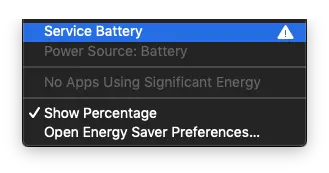
Starting with the macOS Catalina 10.15 operating system (including macOS Sonoma 14), Apple has left only two indicators for the battery status.
Normal: The battery is operating under normal conditions.
Service Recommended: This status indicates that the battery has a lower capacity to retain energy compared to when it was new. You can continue to use the battery without damaging the MacBook, but it is recommended to replace the battery at an Apple or authorized service center.
Checking the battery's operating status can be done very simply, with a single click on the battery indicator in the Menu Bar, then click on the "Battery Settings" option. The system settings panel will open, in the section with information about the health of the MacBook battery. Battery Health.
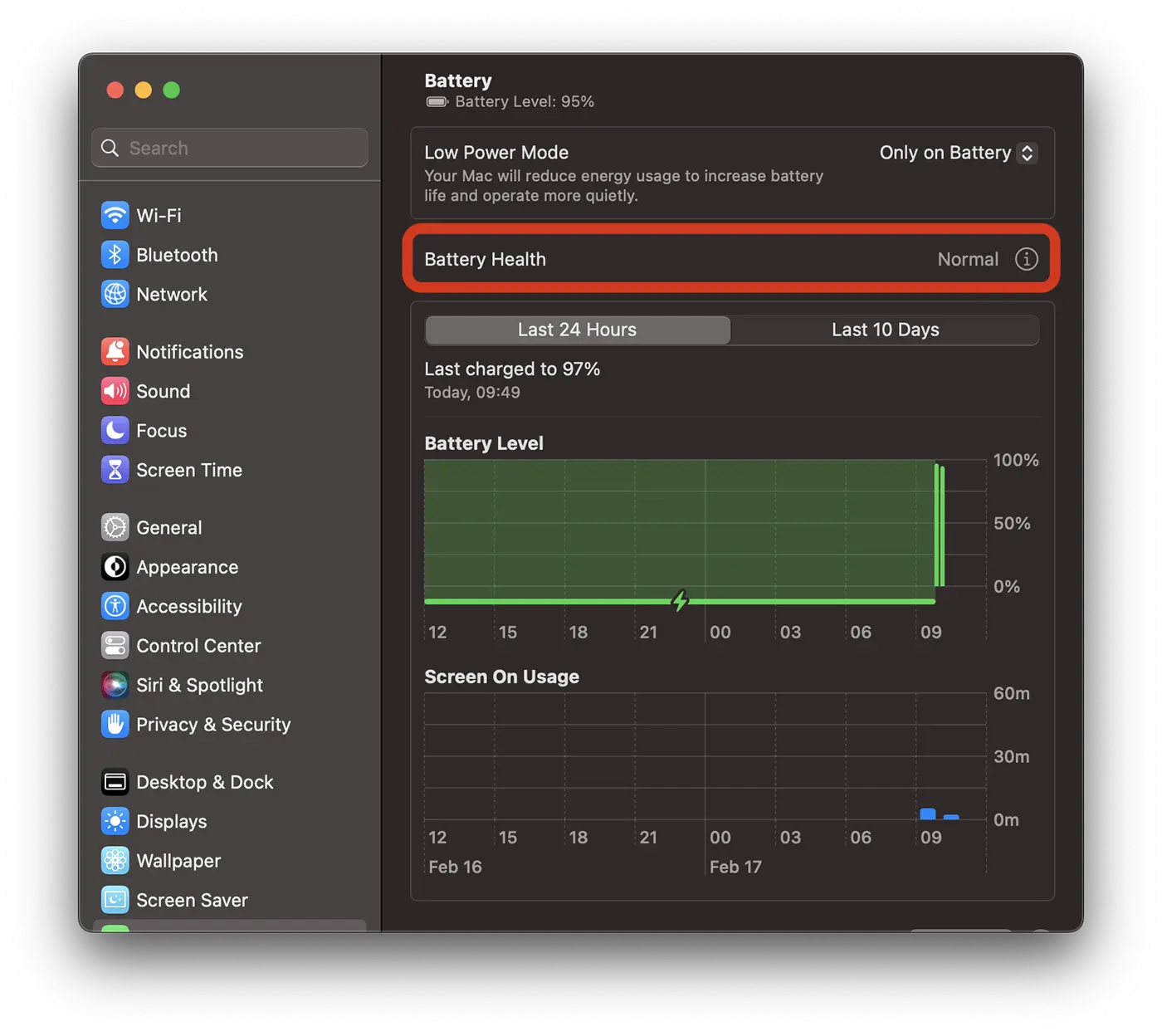
Also, under "System Settings" > "Battery", there are options available through which you can optimize the battery charging and set automatic management of longevity for the MacBook battery.
What can happen if you have a MacBook with a worn-out battery?
Firstly, the high degree of wear of the battery of a MacBook laptop leads to a much shorter duration of use than when it was new. However, besides this inconvenience, much more serious problems can arise, such as: sudden shutdown of the device during work or swelling of the battery and implicitly of the MacBook case, which can lead to serious operational problems.
Related: MacBook Pro with the battery swollen and the case deformed.
Extend the lifespan of the MacBook battery
To maintain the health of the MacBook battery for as long as possible, it is recommended to keep the optimized battery charging and battery longevity management features activated. Additionally, when the MacBook is not connected to a power source, it is recommended to activate the low power mode.
Related: How to extend MacBook battery life.
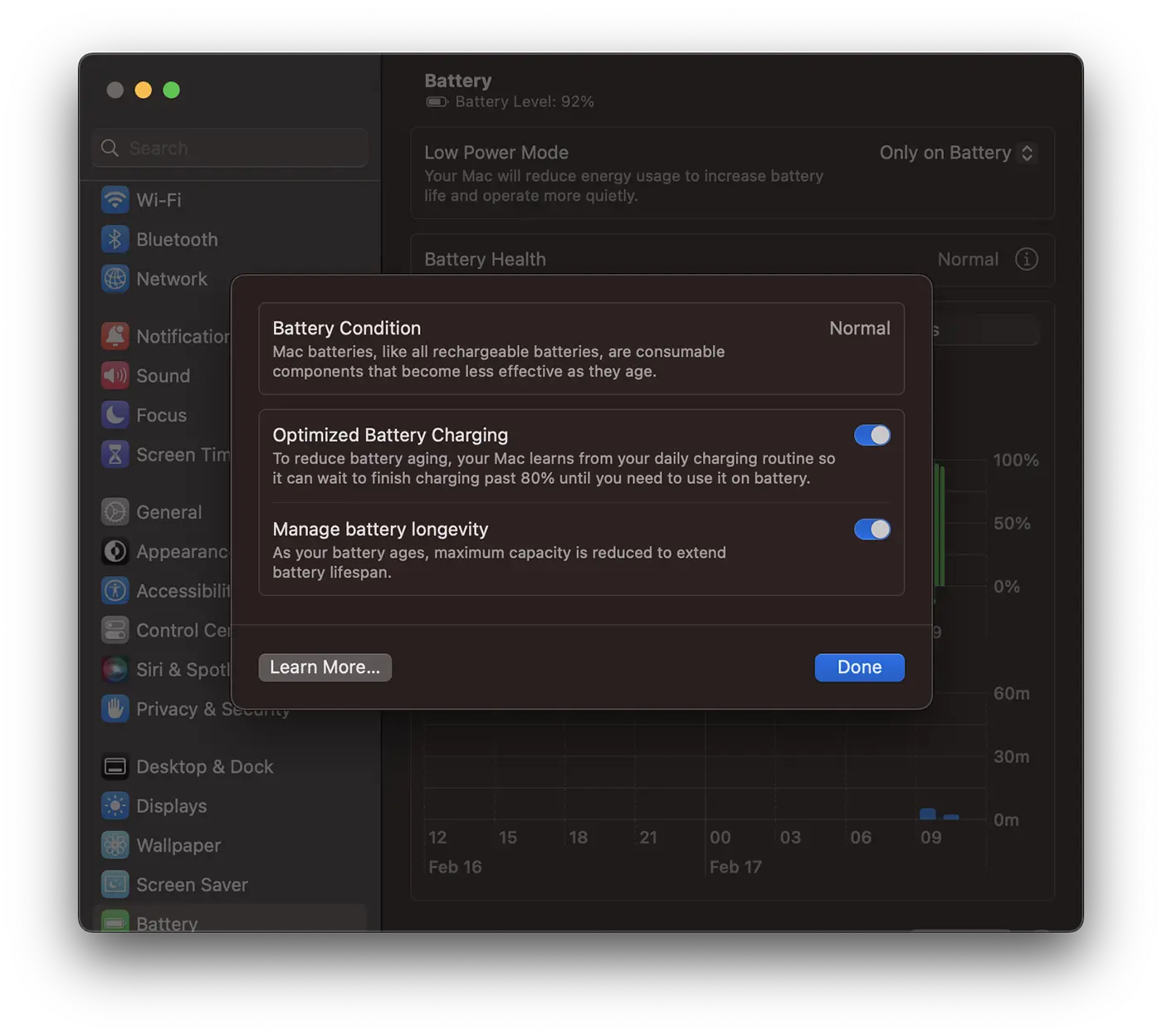
How do you see how worn out the battery of a MacBook is?
Battery wear is determined by its maximum charging capacity, the number of charging cycles, and external factors to which the device has been exposed, especially at high temperatures.
Related: How do you see how worn out the battery of a MacBook is?
Additionally, it is recommended to use original adapters and charging cables or those compliant with Apple's quality standards for power supply.












0 thoughts on "How to see if the MacBook battery is working normally."