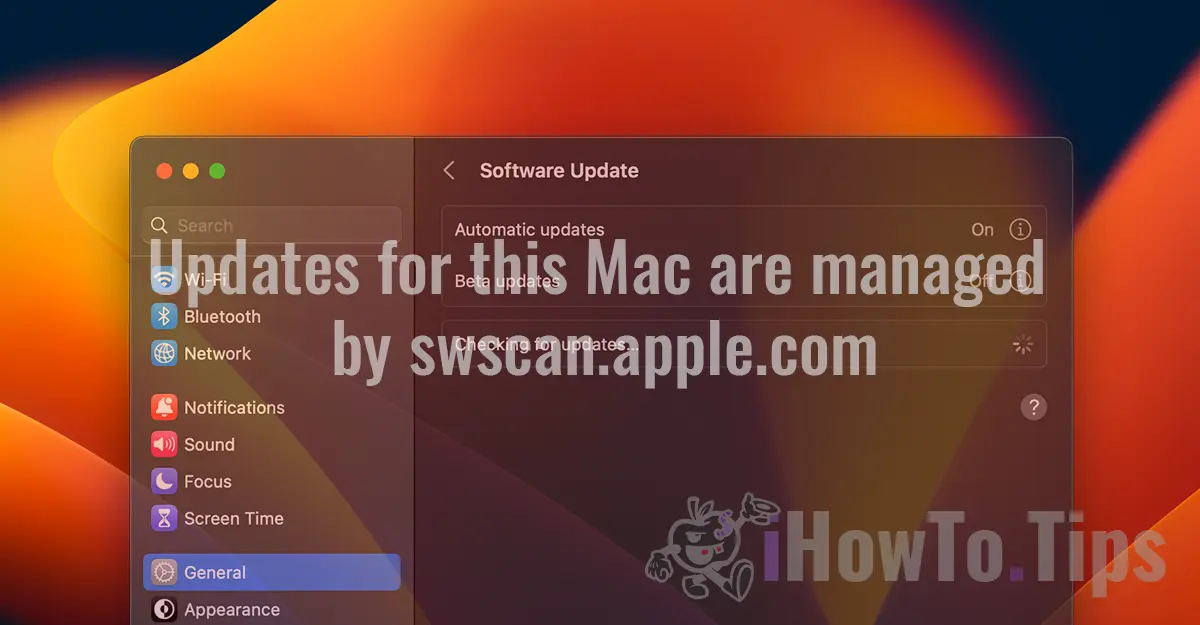Many computer owners Mac I get the message "Updates for this Mac are managed by swscan.apple.com” when checking for new updates for the operating system macOS. Let's see what is this server that appears in the screen “Software Update".
Fortunately, it's not a virus or malware that has taken over the update system macOS. Normally this message is only displayed in certain scenarios known only to Apple.
Table of Contents
What is a swscan.apple.com?
As I said above, you don't need to worry if this notification appears on the system Software Update. swscan.apple.com is a server used by Apple to update software and operating systems on its devices, including iPhone, iPad, Mac and other. This server provides security updates, patches, firmware updates, and other critical software components for the products Apple.
When a device Apple is connected to the internet and checking for updates, it can communicate with the server swscan.apple.com to download and install new software versions. These updates may include security improvements, new functionality, and bug fixes. Pretty much everything related to updates, including apps Apple: Final Cut Pro, Numbers, Pages, Keynote or iMovie.
Updates for this Mac is managed by swscan.apple.com
Message "Updates for this Mac are managed by swscan.apple.com" appears in the window "Software Update” because Apple use the server swscan.apple.com to manage and distribute software updates for its devices.
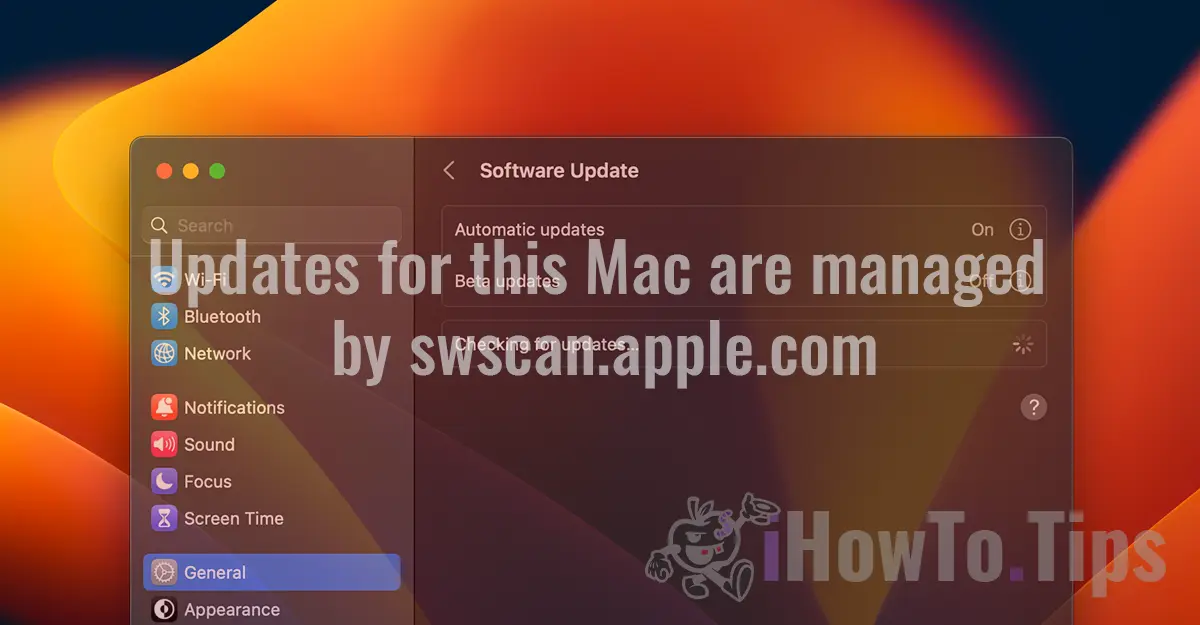
Generally, this message is a regular notification indicating that Apple is the official source of software updates for that device and that the user should rely on those updates to benefit from the latest functionality and enhanced security. There is no need to worry if you get this message.