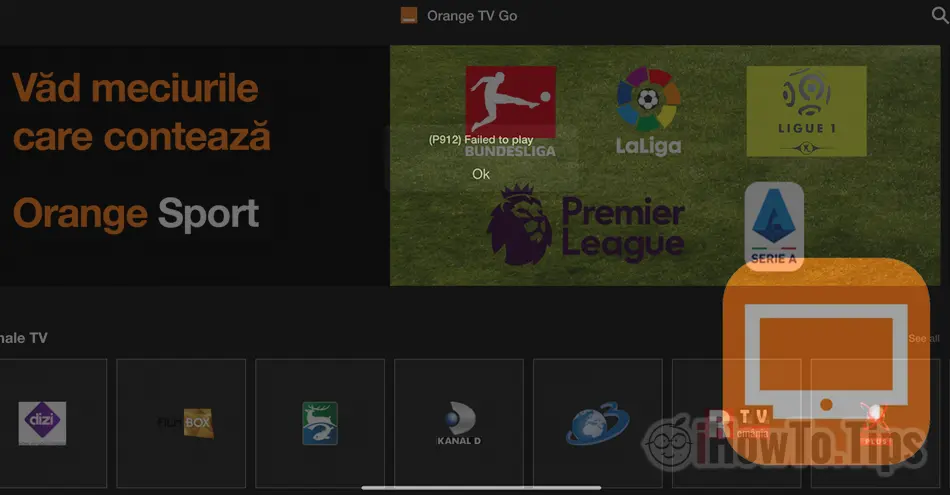Orange TV Go is an application that I have been using for a long time both on the iPad and on the iPhone. Being a subscriber Orange Romania, I have access to online TV and other media content. The problem is that sometimes online TV channels cannot be accessed. Error P912 Failed to play.
According to the specifications in the application description, the users who benefit from the services Orange TV Go, I can access TV channels both on a 3G/4G/5G connection and on Wi-Fi.
What is not specified in the application is that you cannot watch live TV channels if you are outside the country or if you use an IP (even a proxy) from another country, other than the one from where you provided the service Orange TV Go.
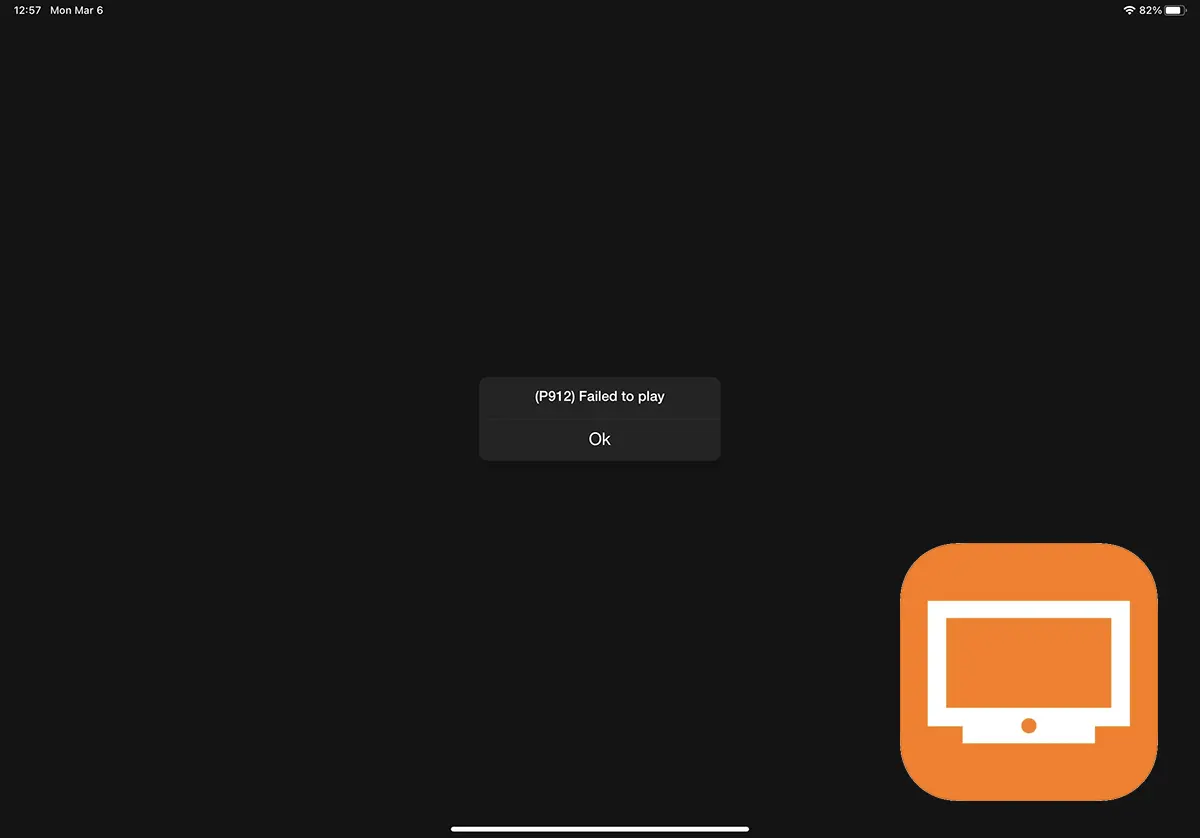
Express error P912 Failed to play in application Orange TV Go on iPad and iPhone
As I said above, so that you can watch TV channels online through the application Orange TV Go, you must use a mobile or Wi-Fi connection from the country where the subscription is made.
If you are not outside the country or you are not using a VPN connection, that's itpinand the error P912 Failed to play, follow the steps below:
1. Go to iPad or iPhone in Settings → Apple ID (first option with username) → iCloud.
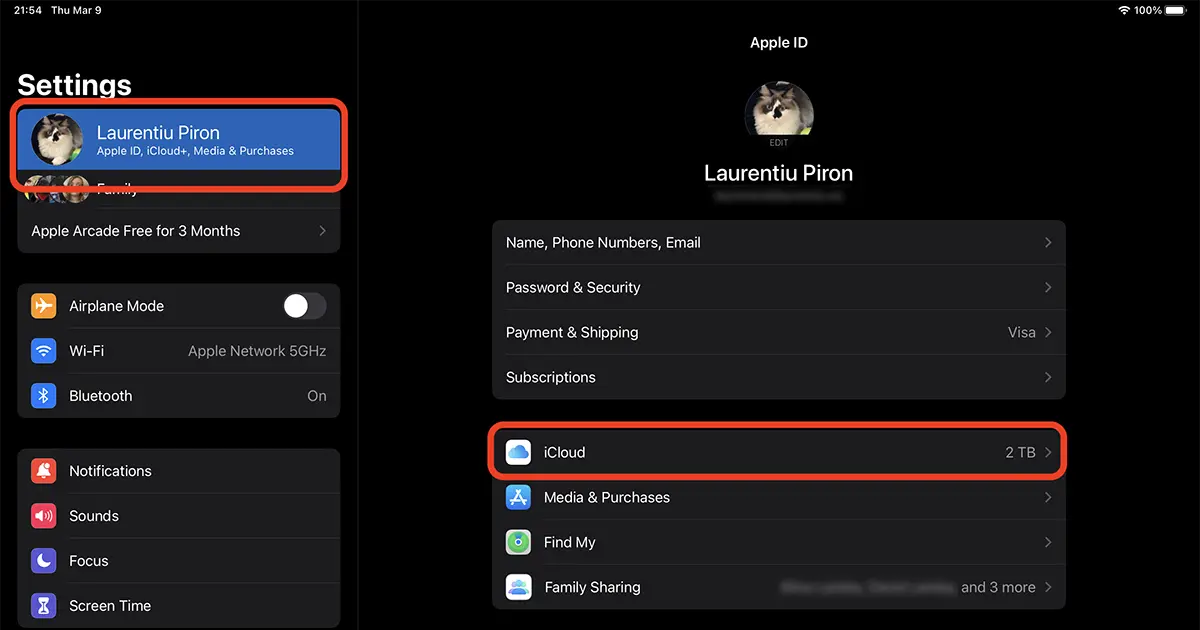
2. Go to the option Private Relay and disable it.
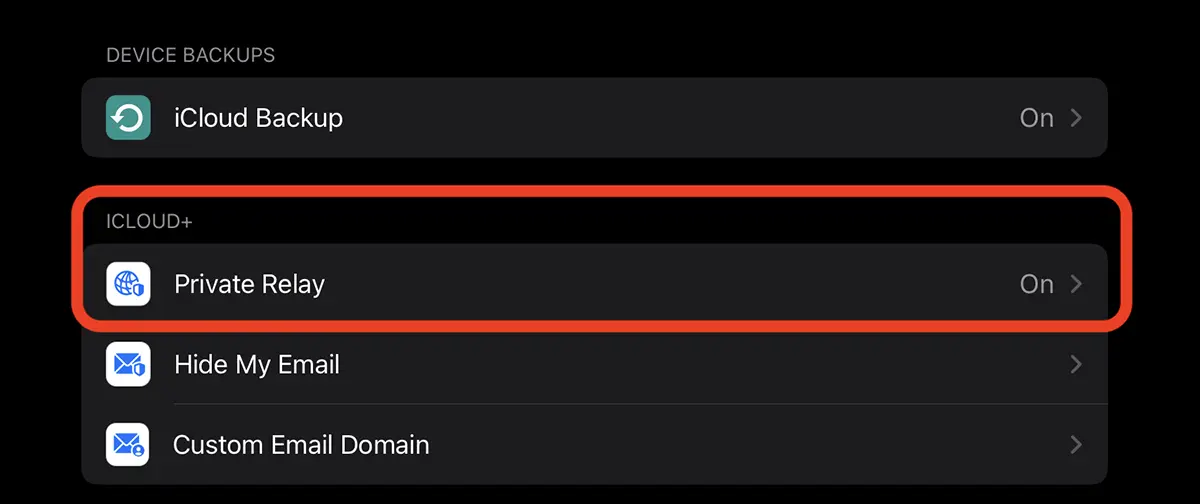
After deactivation Private Relay, you should be able to open any live TV station from the application Orange TV Go without any more errors P912 Failed to play.
Private Relay is a feature introduced by Apple in 2021 for the accounts iCloud+. This option behaves like a VPN (Virtual Private Network), changing the device's internet output IP, including for streaming services.
If you don't want to disable this service completely, go to the options Private Relay la IP Address Location and choose the option "Use country and time zone". The device will be assigned an IP from the country you are in (if available).