iPhones are highly secure smartphones. However, this feature becomes a disadvantage when you forget the passcode to unlock your iPhone, and the message "iPhone is disabled" or "iPhone Unavailable" appears on the screen. How to unlock iPhone if you forgot passcode, you'll see in the tutorial below. Several methods to unlock iPhone if you forget the unlock code.
If you find yourself in a situation where you've entered the wrong passcode for iPhone unlock twice, it's best to pause and think before attempting the third and fourth time. After entering the wrong passcode four times, the iPhone will be disabled for 1 minute, and you won't have access to personal data on the device. After another attempt, the iPhone will be disabled for 5 minutes, then for 15 minutes... and so on. It's not a pleasant situation to see the message "iPhone is disabled" or "iPhone Unavailable" on the screen.
Table of Contents
Can the iPhone Passcode be recovered?
No, the iPhone passcode cannot be recovered, and there is no method to find it out. If someone promises to recover the iPhone unlock code for a fee, it's most likely a scam.

Fortunately, if you've forgotten the iPhone unlock code, there are several methods to unlock the iPhone. However, it's a major inconvenience. If you don't have a backup in iCloud or on PC/Mac, all data will be permanently erased. There's no method to recover the iPhone lock code. Only resetting the iPhone to factory settings can be done, then at the new initialization, you can download data from the backup, iCloud account, or PC/Mac, where the iPhone had made a backup.
How to Unlock iPhone if You Forgot Passcode. iPhone Unavailable
There are several methods to unlock iPhone if you forgot the passcode, but these depend on the security settings made by each user.
Total Reset of iPhone from iCloud – Passcode Reset
Total reset of the iPhone device from the iCloud account is the most convenient method if deleting and resetting iPhone cannot be done from the Lock Screen, where the message appears: iPhone Disabled or iPhone Unavailable.
1. From a PC or Mac, access iCloud.com, sign in with your Apple ID account authenticated on the locked iPhone device. (On Mac, you can directly access the Find My app).
Link: iCloud.com
2. Access "Find My" from the first page of iCloud.com.
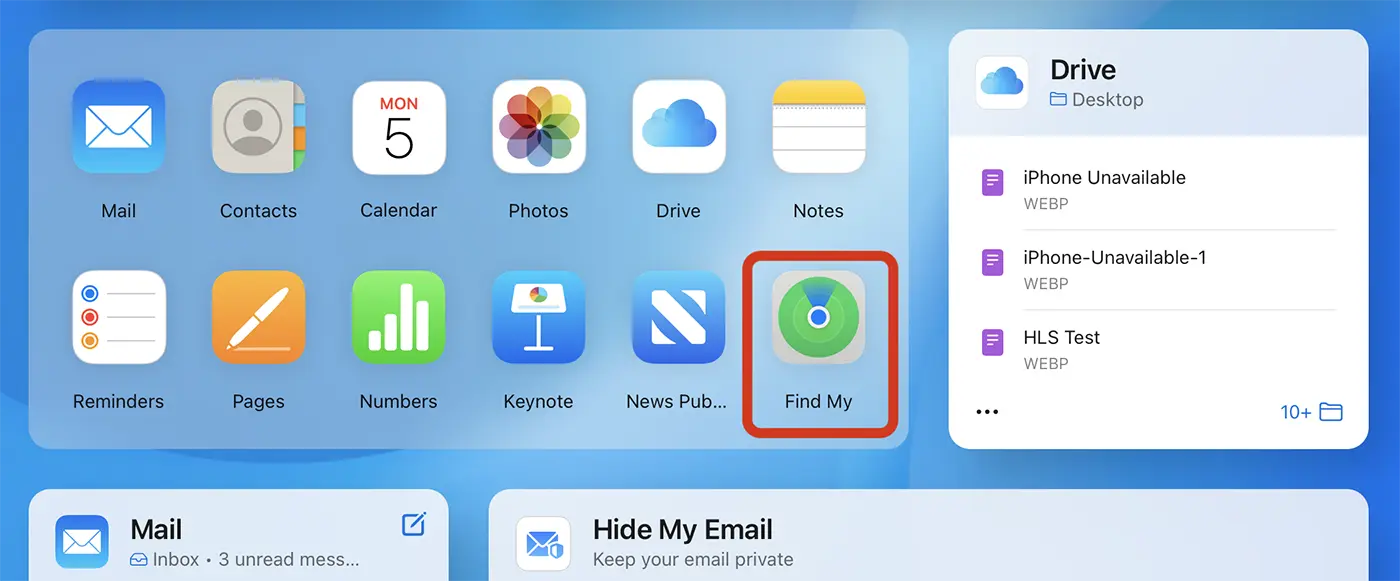
3. Go to the list of all your devices associated with your account, "All Devices," then click on the iPhone device that needs to be unlocked.
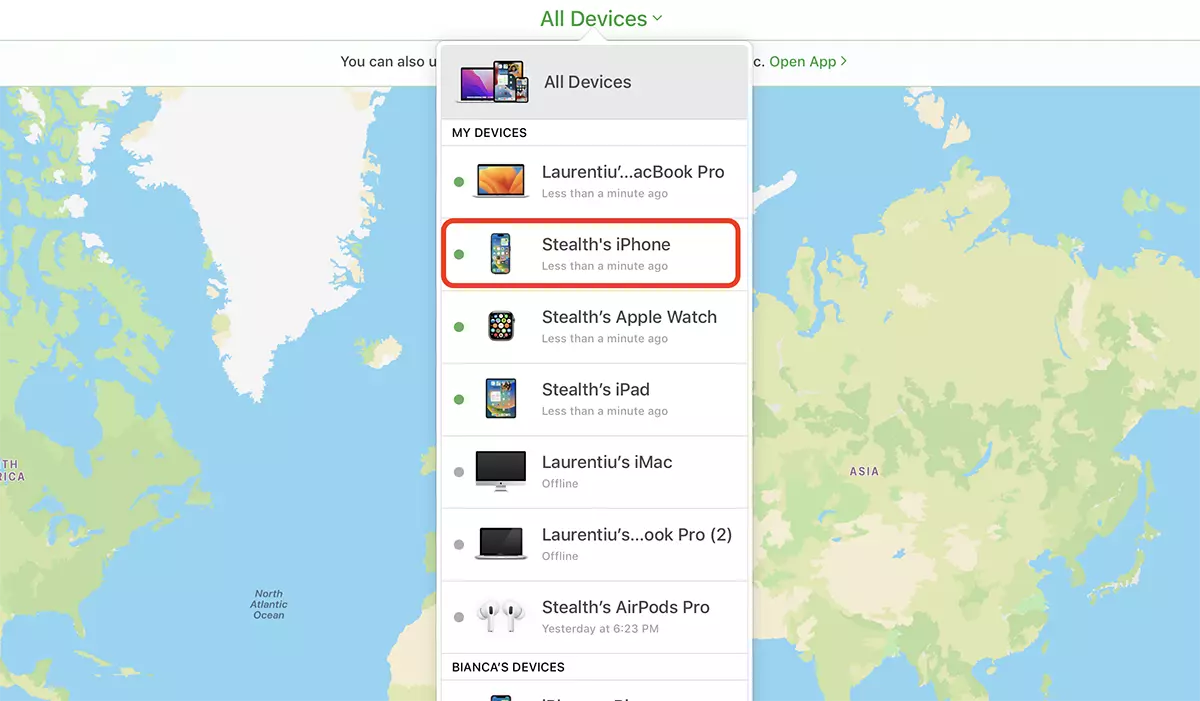
4. In the pop-up box, click on the option "Erase iPhone." This option will not remove the iPhone from your account, and it can still be located through the Find My app if it was enabled on the device.
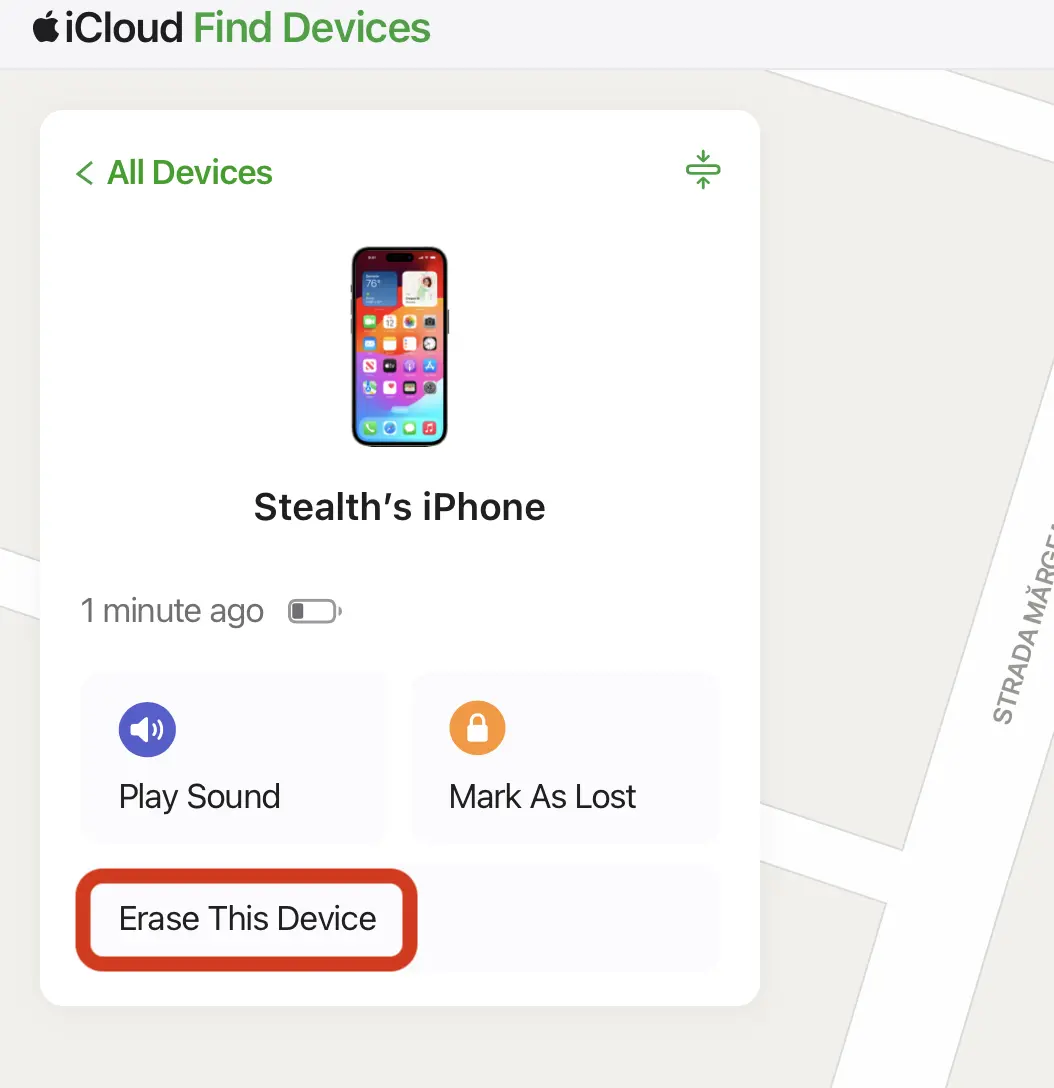
5. Next, you need to confirm the erasure of content and settings on the iPhone. If backup was activated in your iCloud account or on Mac/PC, data can be recovered after reinitialization.
“All content and settings will be erased. If Find My Network is enabled, you will still be able to locate this iPhone.”
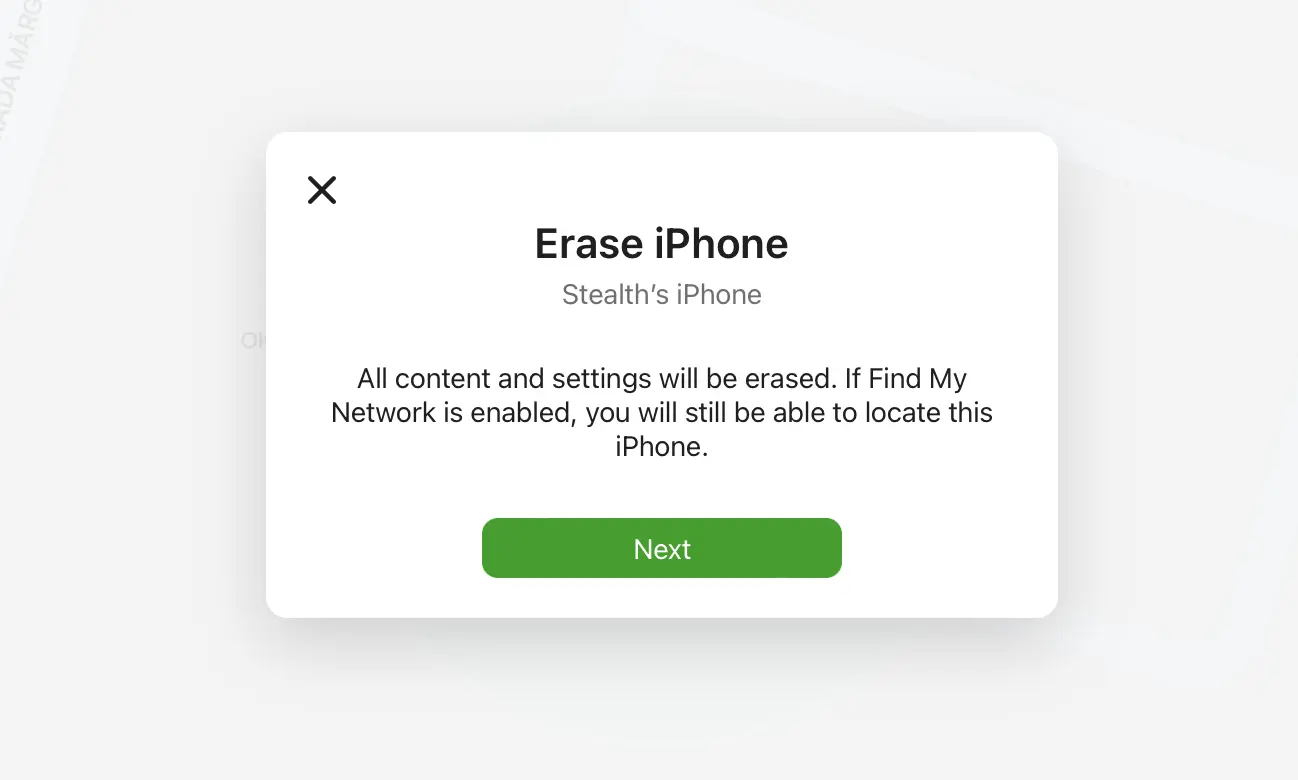
6. Next, you need to confirm the erasure of content and settings on the iPhone. If backup was activated in your iCloud account or on Mac/PC, data can be recovered after reinitialization.
7. The phone number is mandatory to start the deletion and reset process to factory settings of the iPhone.
8. Start the process of deleting and resetting the iPhone.
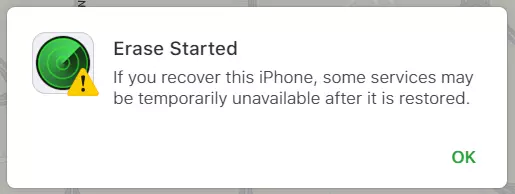
During the reset process, the Apple logo will appear on the black background of the iPhone screen.
After the iPhone restarts, swipe up to begin the initialization. The message "iPhone Locked To Owner" will appear, meaning you need to enter your Apple account password and choose a new access code to unlock the iPhone.
From the initialization steps, you can choose the option "Restore from iCloud Backup" to recover the data present before the reset.
Reset and erase iPhone from Lock Screen (Security Lockout)
With iOS 15.2/iPadOS 15.2, Apple introduced the "Security Lockout" option. With this option, iPhone or iPad devices can be reset directly from the Lock Screen, providing a simpler method to unlock iPhone if you forgot the passcode.
For iPhone to enter "Security Lockout" mode, you need to enter the wrong passcode seven times. Then, besides the Emergency button, the "Erase iPhone" option will appear. "Security Lockout" tries again in 15 minutes.
Requirements for resetting iPhone or iPad from Lock Screen (Security Lockout)
- iOS 15.2 / iPadOS 15.2 or later
- Passcode entered incorrectly seven times
- iPhone to be connected to the internet via Wi-Fi or mobile network (4G, 5G)
- An Apple account (Apple ID) authenticated on the iPhone
- Know the credentials of the account authenticated on the iPhone. Email address and Apple ID password
1. From the Lock Screen, press "Erase iPhone."
2. Enter the Apple ID account credentials present on the iPhone at "Sign out of Apple ID."
3. Start the process of erasing data from the iPhone and resetting it.
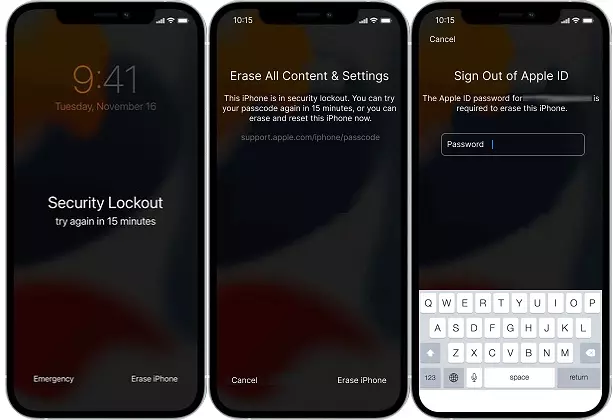
Wait until the iPhone resets, then you can set a new password and restore the backup from iCloud Backup to recover the data.
Related: Stolen Device Protection. Extra protection if your iPhone is stolen
These two methods show you how to unlock iPhone if you forgot the passcode. Another method is to enter "Recovery Mode" and restore the device from backup on Mac or PC through iTunes.












Thank you very much for your help!
My child managed to change the password on my iPhone and I really thought that there was no way to reset it completely.
Thank you!
Welcome!
vl***s sur instagram helped me to espionner le téléphone et le compte de médias sociaux de mon mari quand jai senti qu'il me cachait quelque chose. vl** peut vous aider si vous avez besoin de ce type d'aide.