Apple introduced in iOS 17.4 a new display mode where users can see if the iiPhon's battery is in good condition - normal. Starting with this update, users can see the health of their iPhone's battery directly from the battery settings screen.
It is the first time that users are given the opportunity to find out whether the health of the iPhone battery is "normal" or not. In the past, Apple it was giving users information about the percentage of battery health, but without giving a concrete detail about its condition. It is only known that a percentage of at least 80% means that the battery is in a normal state.
Two new menus are added to the battery settings: “Battery Health” and “Charging Optimization”. From these menus, one can get more detailed information about battery health and set optimized charging to protect iPhone battery degradation.
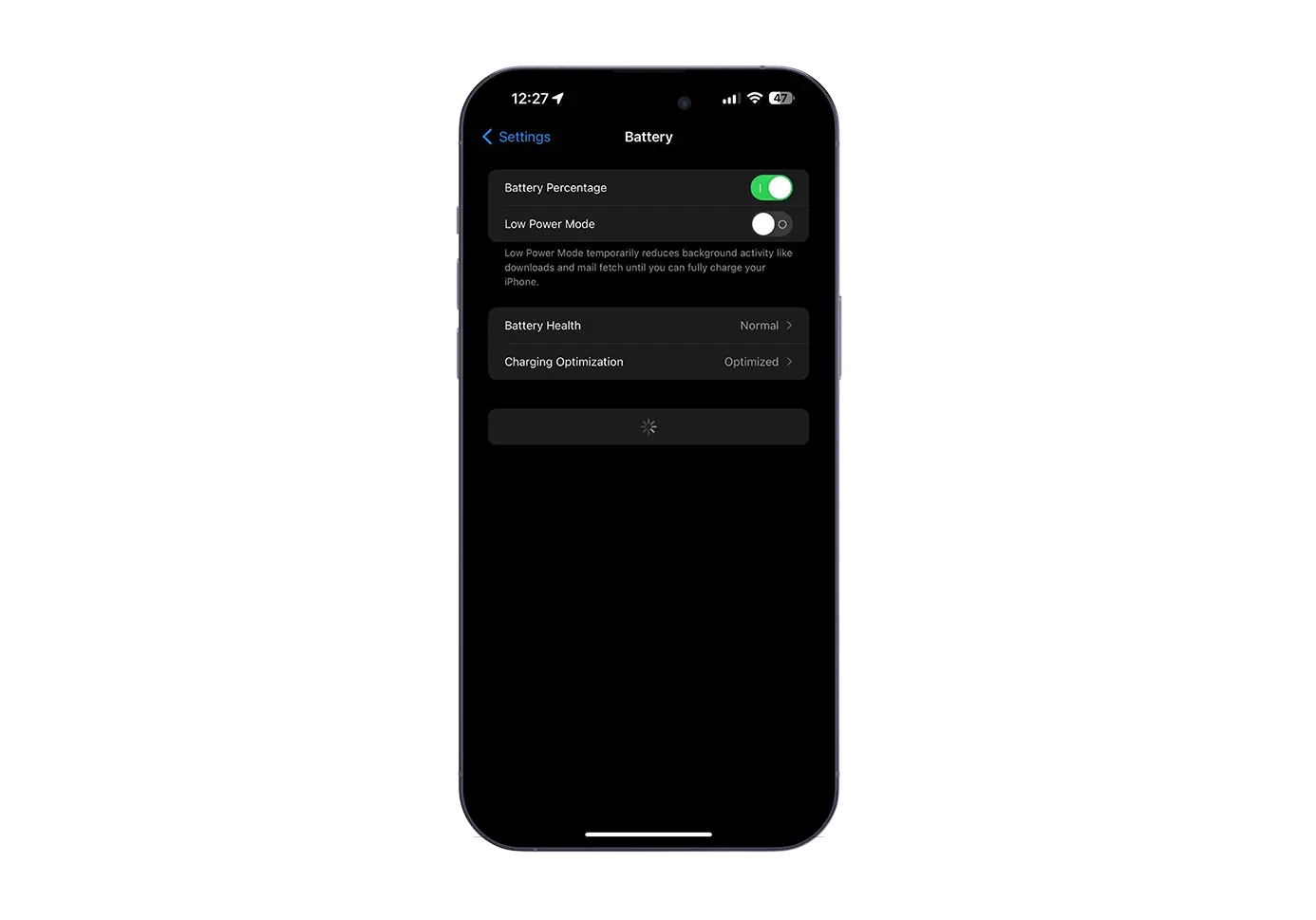
Apparently, these new iPhone battery health features are only available for the models iPhone 15 and iPhone 15 Pro. At the same time, these are the only iPhone models that display information about the number of battery cycles.
Related: How to extend the battery life of an iPhone (Maximum Capacity)
Of course, these features to optimize battery life health could also be present on older iPhone models, but Apple it should look like iPhone 15 it is truly a revolutionary model with unprecedented features.











