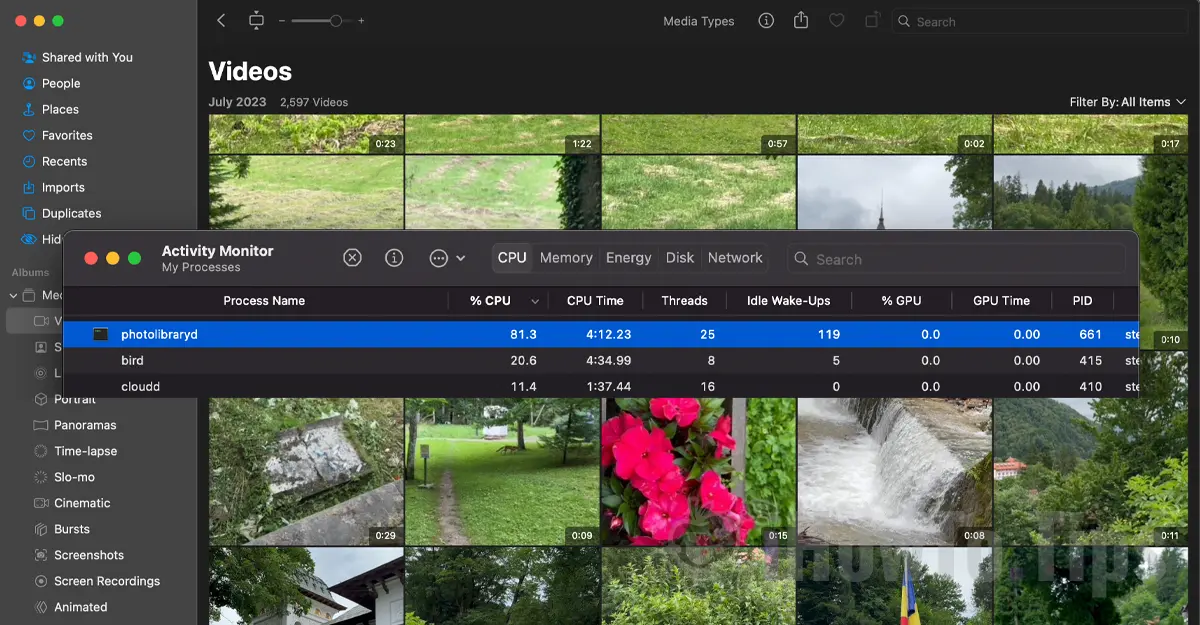MacBook owners sometimes face an annoying situation where, despite connecting to a charger, the battery on the MacBook does not charge (Battery is Not Charging). Whether it's a MacBook Air, MacBook Pro or any other model, this issue can occur for various reasons, from minor software issues to more serious hardware issues.
When the battery on a MacBook stops charging, it can be a simple problem with the power adapter, an incompatible power cable, or more serious problems that will require careful diagnosis in an authorized service Apple.
I have said in a series of articles about the problems that can occur with MacBook batteries. From swollen batteries to helpful guides for MacBook owners to see the health of their MacBook battery and check its wear and tear.
1. MacBook with swollen battery and deformed casing.
2. How to check if the MacBook battery is functioning normally.
3. How to Check MacBook Battery Wear
Table of Contents
What can you do if your MacBook battery won't charge? (Battery is Not Charging)
You don't need to panic if your MacBook battery isn't charging and it shows “Battery is Not Charging” when the laptop is plugged in. Most of the time, this problem is easily resolved without incurring too much cost or having to take the device in for service. It is important to check the possible causes of the problem one at a time.
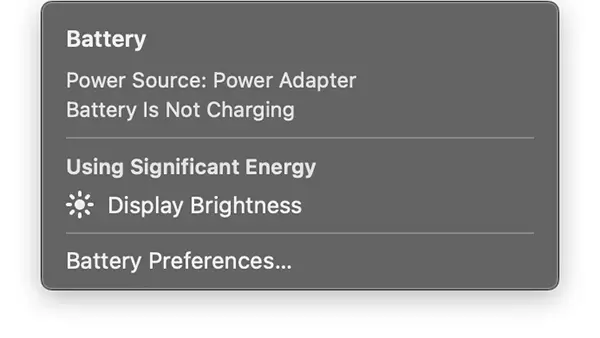
Try another power adapter.
Your MacBook may be connected to a power source that provides enough power for operation but not enough power to charge the battery. For example, your MacBook may not charge its battery when connected to a low-wattage power adapter. For optimal performance, use the power adapter provided with your MacBook or another original adapter, Apple.
Use a different electrical outlet
First, make sure you've plugged your MacBook's power adapter into a working electrical outlet. Unplug the power adapter from the electrical outlet, then plug in a device that you know is working, such as a lamp, to confirm that the electrical outlet is working.
There are also situations where the current intensity is very weak, which is why it is possible that the device can work, but the battery cannot be charged. Such sockets are those in public spaces, trains, automobiles and other means of transport.
Clean the feed port
When you have the power adapter in your backpack, it is very possible that lint or other impurities will enter the power port and prevent the perfect contact of the cable. Because of this, it may lose power and not be able to charge the battery on your MacBook. Battery is Not Charging.
Check the charging cable or use another cable
If you have a non-original charging cable, this may be the reason why the battery on your MacBook cannot be charged. You can try another cable to see if the problem is caused by the current cable. Make sure you use a cable intended for charging MacBook devices, capable of supporting the transport of electricity in optimal parameters. Also, make sure the current cable has no visible problems. To be interrupted or untied at the ends.
Shut down your MacBook and leave it plugged in for a while
There are situations where the charging power provided by the socket is lower than the charging speed of the battery. This situation occurs when the MacBook is running at a very high performance level that uses more power than the power supply provides. When running games with very complex graphics, advanced video editing and graphics editing software, or applications that require a lot of system resources. The problem can also occur when you have other components connected to your MacBook that consume electricity.
Check if the optimized loading mode is active (Optimized Battery Charging)
Optimized Battery Charging is a feature available on macOS Big Sur and later, which aims to extend battery life. With this feature, the normal charging of the battery can be stopped at 80%, followed by a slower charging up to 100%. This feature aims to keep the battery in good condition for a longer time.
If you notice that your MacBook battery is not charging, open: “System Settings”>“Battery”>“Battery Health”, then click on the “i” icon next to the battery status. Temporarily disable “Optimized Battery Charging” and check if the MacBook battery starts charging.
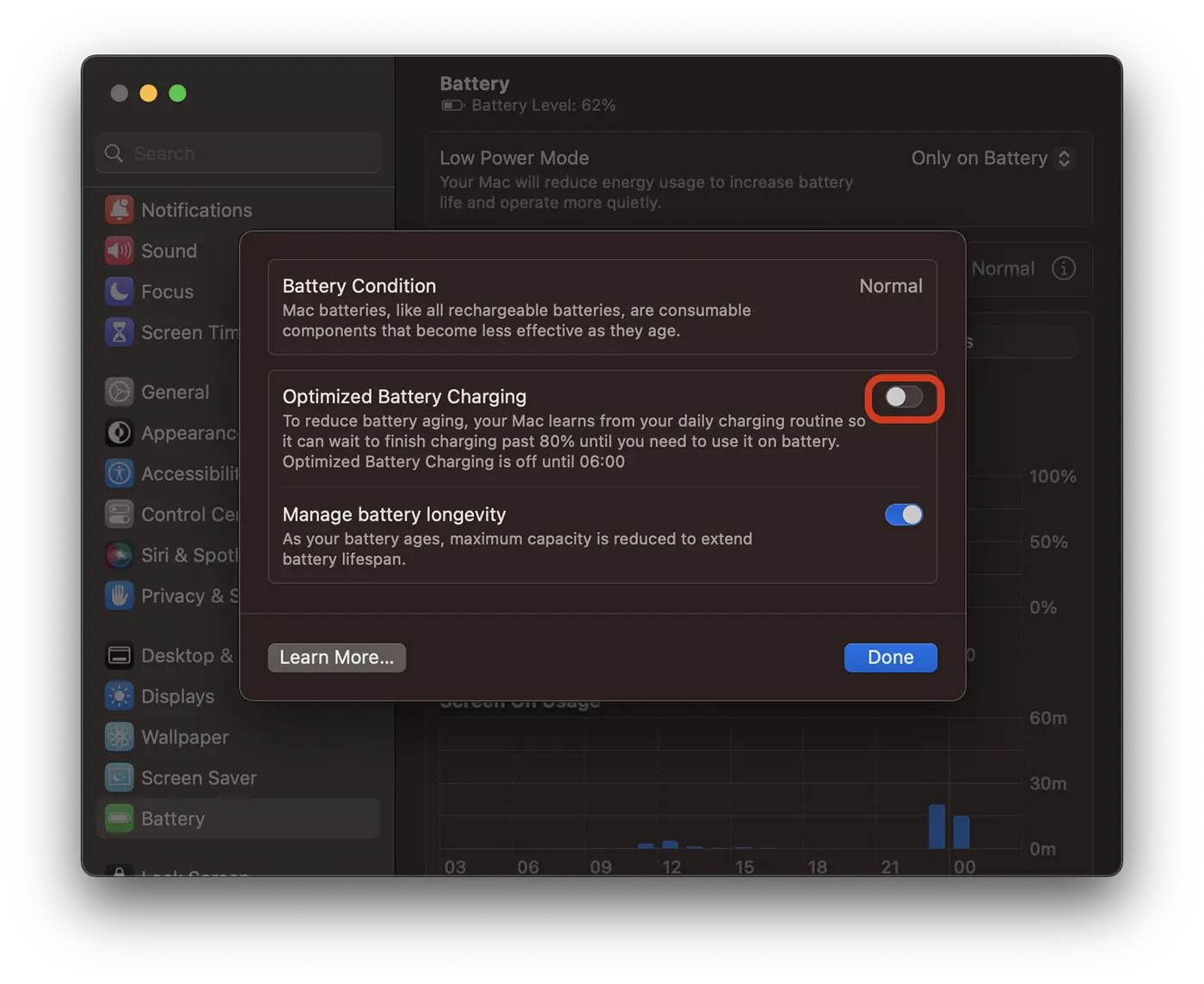
Device overheating
MacBook laptops operate optimally in ambient temperatures between 10° and 35° C (50° – 95° F). If the ambient temperature is very high and the device has become very hot, it is very possible that the battery charging will stop. Also, if the recommended battery temperature is exceeded, charging may stop at 80%.
High battery degradation and wear
A battery that is no longer functioning normally and is very worn out may no longer be able to charge, even though the MacBook will work when plugged into a power outlet.
It is recommended to check the condition of the battery and its level of wear.
- How to Check MacBook Battery Wear
- How to check if the MacBook battery is functioning normally.
- MacBook with swollen battery and deformed casing.
In case you have checked all possible causes above but it still shows “Battery is Not Charging” when the MacBook is plugged in, it remains to contact an authorized service Apple to diagnose and fix your MacBook battery not charging problem.